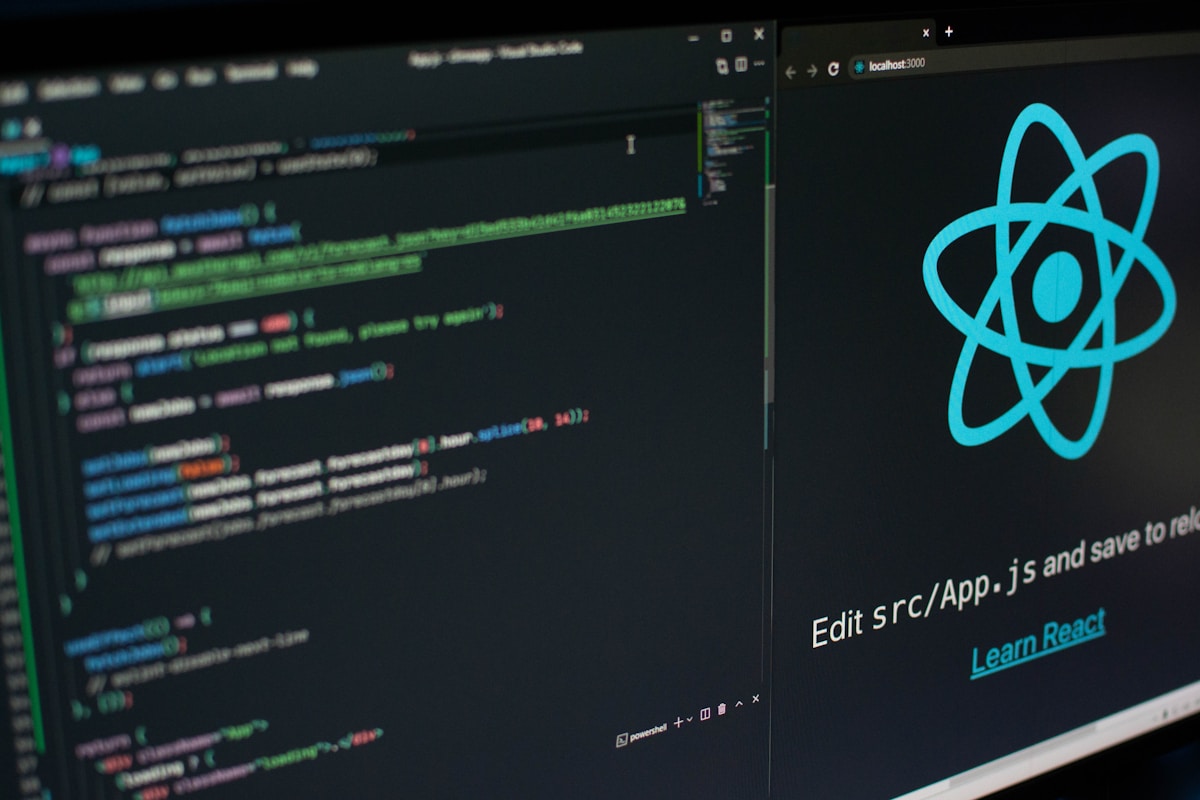
Getting Started with Next.js 15

John Doe
Full Stack Developer
5 min read
Learn the basics of Next.js 15 and build your first app.
Getting Started with Next.js 15
Next.js 15 brings exciting new features that make building web applications easier than ever.
Installation
First, create a new Next.js project:
npx create-next-app@latest my-app
cd my-app
npm run dev
Key Features
1. App Router
The App Router is the recommended way to build Next.js apps:
- Server Components by default
- Nested layouts for better UI composition
- Loading states built-in
2. Server Actions
Server Actions let you run server code directly from client components:
'use server'
export async function createUser(formData: FormData) {
const name = formData.get('name')
// Save to database
return { success: true }
}
3. Data Flow
Here's how data flows in a Next.js app:
graph LR
A[Client] -->|Request| B[Next.js Server]
B -->|Fetch| C[API/Database]
C -->|Response| B
B -->|HTML/Data| A
Best Practices
Always use Server Components when possible for better performance.
Key points to remember:
- Use Server Components by default
- Only add 'use client' when needed
- Keep sensitive logic on the server
Conclusion
Next.js 15 makes full-stack development simple and efficient. Start building today!